Sample Qt Application - mainApp¶
Note
Updated files may be downloaded from Reach Technology.
Load The Sample Project - mainApp¶
The screen should look like this.
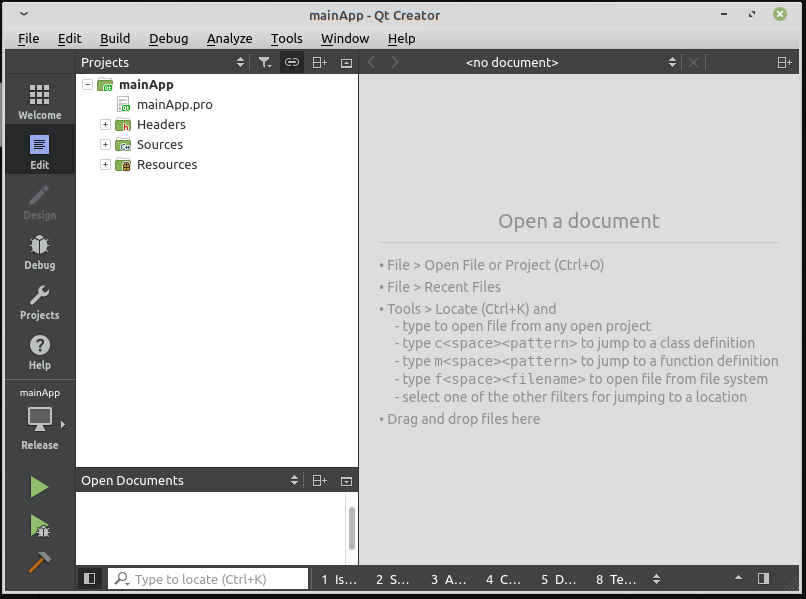
mainApp in Qt Creator¶
Let’s look at the project structure. First, both the Headers and Sources
directories contain sub-directories with /data/app/common roots. These
sub-directories contain common .cpp and .h files that contain hardware
related code and definitions - drivers of a sort for the G3 module hardware.
There are two files of note inside the Sources directory:
myGlobal.cppmyStyle.cpp
These two files each create a QQmlPropertyMap. As such they are global in nature (spanning cpp and QML as well) and hold all system variables that are needed for external access. In particular, these property maps are used to store key/value pairs that are displayed (i.e., temperature, RPM, etc) or affect the display (i.e., display color for a text box, text size, background color, etc).
Each key is a unique, user defined name. Values can be sent over a communications interface triggering automatic display updates.
For example, using the serial interface, if you send
themeDark=true
then the background color and text colors are changed to the dark theme color set.
Todo
(Mark) Need to add code snippets and explanations of how property map, signals and serial comms are hooked up and function.
The testing approach to take from a console only perspective is as follows1:
In the Reach Technology G3 Developer VM run
mainAppfrom Qt Creator.Open a terminal and run
picocommfor the debug interface. Using the shell alias, the command line iscom0.Open another terminal. We will use this terminal to pipe test stimulus data to the RS-232 device.
In the second terminal window (in the home directory) type
cat main.txt > /dev/ttyUSB1.Now type
cat main2.txt > /dev/ttyUSB1. Watch the screen colors change.Repeat the
cat main.txt > /dev/ttyUSB1command. Lather, Rinse, Repeat as you wish.
From here, explore the capabilities of myGlobal and myStyle.
All Reach Technology sample Qt applications are based on this Property Map paradigm. It is very powerful.
Footnotes:
- 1
For this example, we assume:
the debug interface is accessed from the Reach Technology G3 Developer VM via
/dev/ttyUSB0; on target this port is/dev/ttymxc0.the RS-232 port on the “Y” cable is accessed from the Reach Technology G3 Developer VM via
/dev/ttyUSB1; on target this port is/dev/ttymxc1